Almost every business I’ve worked with struggled to know what questions to ask on their lead forms. How many are too many? What if you really need a piece of information? What about such and such? They have _____ on their site.
If you’re asking any of these questions, this article will give you a clear framework to know precisely what questions to ask on the lead form(s) on your website, so you can get as many high quality leads as possible!
1. Use as few form fields as possible
Unless you are trying to push away business, you don’t need 13 fields in your lead form. I don’t care who you are. Google has the most powerful search engine in the world, and it can get you to virtually any site in the world using one single field.
Using too many form fields is a classic example of businesses knowing too much and expecting their customers to know too much. If you cut out all but name, phone number, and email address, I’d be willing to bet you could double your new leads overnight.
Don’t make your customers do all the work. Use as few form fields as possible that will give you enough information to make first contact. And if you’re not going to contact them, if you’re adding them to your email list, try just using an email address. You may be surprised how much faster your list will grow.
2. For sales inquiries, always get a phone number
Sure we live in the digital age, but unless you’re amazon.com, you should know that people still buy stuff from people. The bigger the purchase, the more it matters. If you’re trying to build your business based on emailing people, good for you, but I’d be willing to bet you’re losing a lot of money. You need to pick up the phone and call your customers back, and you need a phone number to do it.
Also, you need to call them back fast. I worked with a company once, and we tracked the closing rates on leads based on the time it took to make the first contact after the lead came in. Same day contact led to a 40% close rate. The next day, it dropped to half to 20%. By the third day (only 48 hours later mind you), the close rate was in the single digits.
If you have a sales form on your website, you need a phone number, and you need to call them as soon as possible.
3. Use filtering questions sparingly
Ok, let’s assume your business is doing so well that you need to trim back on the amount of time you spend following up on new leads. First off, congratulations! Those early days are tough. Great job getting through it!
You can now consider filtering questions. If you never call back clients who make less than $100,000 per year, no problem. Ask about their income, and you’re good to go.
If you’re going to call them no matter what, I strongly recommend you get the data on the call so you can get the lead before they bail.
4. Consider ultra-simple customizers
It can be quite comforting to a potential buyer to hear you say, “Hi, I’m Susan with ABC Autos. I’m giving you a call about the quote you requested for a new F250 extended cab; that’s an incredible truck. Is now a good time…” It helps the customer know your not cold calling or some robot dialer trying to convince you they are the IRS.
Some estimate over 50% of mobile phone calls will be spam by 2020. You may want to consider 1 or 2 fields that will help you customize your greeting for your customers when you call.
If you do add customizers, make sure they are unbelievably simple for the customer!
The last thing you want to do is lose a quality lead because they haven’t decided what color they want. Their indecision will cause them to bail on your form and either “do it later” or find someone else who makes it easier for them.
Here are a few other things you may want to consider.
Consider Google, Facebook, etc. integrations
Sometimes integrating with Google or Facebook or some other social app can be an easy way for you to limit the amount of work your customer needs to do without limiting the data you need to get them to the next step in your process.
I only recommend this if your website or app or experience is somehow tied to that platform. Otherwise, it can just get in the way of your direct relationship with your customers
Keep an eye out for spam
There is nothing more frustrating than coming into the office Monday morning with 3,000 new lead emails in your inbox and finding out they are all fake. Why they do it is beyond me, but spammers will spam your form eventually. If your form is getting hit repeatedly with spam, you can consider something like Captcha. I’m terrible at completing them when using a form and try everything I can to avoid them. Only use it if you have to.
Always test changes
Your lead form could be the source of your new sales, and that makes it the lifeblood of your organization. Find a way to test your page across multiple variations when making changes. Changes as small as the order or even the field labels can have a profound impact on conversion rates. Most landing pages and website tools have this functionality available, and I believe it is absolutely a must! The last thing you want to do is change a form, accidentally turn off half of your leads, and not know it because your new campaign worked and double the traffic to your site. This kind of thing happens all the time, and a solid testing platform will keep you 100% on top of it.
Wrapping it up
I’m a firm believer in less is more when it comes to lead forms. As you ask more questions, make sure they are the right ones. And every once in a while, just for kicks, consider cutting it all back and trying out a stripped-down version for a few days, just to see what happens. You might be surprised at what you’re missing.

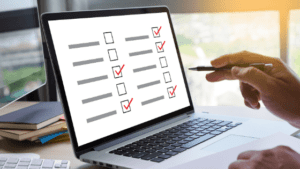
 Fear is Fundamentally Flawed but Here’s How to Turn it Around
Fear is Fundamentally Flawed but Here’s How to Turn it Around